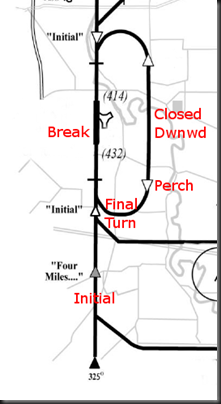Update 7.24/2012: Also see The Overhead Pattern
It struck me recently, while listening to someone try to explain how to land to another guy, that very few people flying RC today actually know how to land. Most just sort of figure it out. That’s fine when it works, but watching the attempts that followed made it clear that relearning all the hard mistakes of the past usually doesn’t work.
I don’t claim to be the best RC lander in the world. My videos regularly prove otherwise. But just because you must continually work to perfect something doesn’t mean there is not a right way to do it. With 25,000 USAF landings under my belt mostly as an IP, and no crutches to show for it, I hope I’ve learned something transferable to others. But I’m open to the idea that isn’t true, especially as it applies to RC land. But here goes nothin’…
 |
| The Military Overhead Pattern hasn’t changed since this USAAF P-47 Flight Manual was written, and probably long before that. I’ll explain how to fly the military Overhead Pattern in an up coming post since it is ideal for RC flying. |
Like most things flying, landing is a both a science and an art form, but without first understanding the scientific piece, the artist will endlessly struggle to find the right medium to consistently make money.
So here is the science piece, figure out the art part yourself.
And like many things science, there is often more than one valid solution. The solution I’ll present today is the one taught by the world’s leading authority on flying, the USAF. Period. There are probably other solid methods to land a plane consistently and properly, but I’ve never seen or heard of one that worked.

So let’s start with the end in mind. The primary goal is to land on speed. Not to land as slow as possible, and not to land one knot hot. The wheels should hit dirt at exactly the particular airplane’s optimum landing speed for it’s given configuration and weight. Second is to land in the proper place, usually about 750 feet beyond the runway threshold for a Fighter type aircraft, in the middle or if in strong cross winds, biased to the upwind side. Third is to walk away without a (permanent) limp.
In RC terms, landing on speed just means touching down at the airplane’s stall speed plus some predetermined margin for error. Since most RC planes have no airspeed needle, we are forced to estimate our degree of success. But that doesn’t mean anything goes, either.
The “science” piece of touchdown speed is the airplane’s stall speed. Let’s say [V(touch down) = V(stall) x 1.2] as a reasonable goal.
To figure what that looks and feels like from an outside view, fly a couple of mistakes high and simulate a landing approach. Stabilize at some airspeed in your landing config (flaps and gear included). Then incrementally reduce power, restabilize, reduce, restabilize. Rinse and repeat until the aircraft is on the razor’s edge of falling off—indicated by a dropping of the nose and/or a wing. Note the throttle setting for stabilized level flight when exactly at stall speed, level.
Now add some throttle until you see a flight picture with some margin of error that you can comfortably control, that airspeed might be something like 120% of your ragged edge stall speed.
Take a mental movie of that airspeed. Also remember where the throttle resides to achieve that stabilized airspeed in level flight. During the actual landing, you’ll be rounding out from some stabilized glidepath, so the throttle will not need to find to that position unless you round out too high and must actually stabilize in near level flight. At that point, you need to be at least that throttle setting until the airplane resettles, or you decide go around and set it up again
Backing up from there, your approach speed must be faster still. That allows some increased degree of maneuverability to fight winds and stick actuator errors to stay lined up. Add another 30% or so, and your approach speed might be about 150% of your ragged edge stall speed.
Armed with an idea of what speeds we are trying to fly, let’s apply a basic landing technique.
First, we set up a final approach. I’ll be writing another blog article on how to fly a proper pattern, so everything pre-final will have to wait til later. Let’s say the airplane magically appears on final for now.
So… how far away from the touch down point should the final approach begin? There are a few full scale considerations that might also apply to RC:
Number one, is power loss. If you lose a motor at any time on final, ideally you should be steep enough to still make the beginning of the runway, even if you land shorter than your intended touch down point.
Two, is brevity. There are all sorts of reasons to minimize your time on final, that is, slow and low to the ground. One of the best reasons is the proliferation of manpads. Or, in RC terms, the angry farmer with a shotgun.
Three, is visibility. You have to be able to clearly see the landing picture from the cockpit, or in RC terms, you have to clearly see what your plane is doing.
Four, is time. You need enough time on final to make an adjustment or two, then get settled onto a stable glide path.
Repeatable, great landings always start with a stable picture on final. As an absolute minimum, you must be stabilized—which means on your approach speed, on the proper glidlepath angle, with the throttle set (not moving), and trimmed up to fly mostly hands off--before the round-out begins.
What does a proper glidepath look like? Every airplane is different, and every day is different based primarily on the winds. But the basics are the same. In your landing configuration (landing flaps/slat & gear down), glide power off and note the angle. If that angle were to continue power-off, you should still make some sort of landable surface. Now add a little power for cushion, this will be something less than your level flight approach speed power setting as determined above. Let’s guess, 15% throttle for the sake of illustration. The resulting, stabilized power-on glide path is the one to photograph in your mind and practice.

Where does this glidepath exist in space? It must extend from a point on the ground, called your Aimpoint. You Aimpoint is the spot on mother Earth you try to hit, in a game of aerial chicken. In a Fighter, flying down your intended glidepath to your intended Aimpoint is easy, you steer your HUD’s flight path marker (a magic dot extending your actual flight path as determined by your INS) over that spot on the ground, then look at the glide angle it gives you. If you are steep, aim short for a few seconds then come back to it, and vice versa. In a non-HUD airplane you have to look outside and visually assess the point the airplane would crash if it kept going, then steer your flight path so that is the proper spot on the ground.
In the RC world, it is even easier, because you can see exactly where the plane is heading. Simply start down on your glide path when your desired Aimpoint is is the logical extension of that glide path. In the shifting aimpoint method, this initial Aimpoint is Aimpoint 1.
Typically, Aimpoint 1 is somewhere between 500 feet short of the runway threshold (for Generation 2 jets like an F-104) to 1/3 of the way down the runway (forced landing in a single motor prop job).
For RC, Aimpoint 1 is some comfortable distance beyond the runway threshold, so if you lost your motor, the resulting steeper power-off glidepath would reestablish Aimpoint 1 on the runway threshold. If you chose to fly final in a poweroff glide, then Aimpoint 1 could certainly be on the runway threshold given a deliberate decision to accept no margin for error—at least while the throttle stays in idle.
Once established stabilized on final, which means desired power-in, airspeed steady, glidepath set, and trimmed-up so that state won’t change hands-off, the goal is to do as little as possible until you begin to approach Aimpoint 1. Now we begin the Round-out. The Roundout starts with enough time to comfortably cut your initial glidepath angle at least in half. That generally equates to initiating the round out at a few wingspans of altitude before actually impacting Aimpoint 1.
Many beginning pilots make the mistake of setting Aimpoint 1 only to Roundout into level flight, or they might even balloon back up into a slight climb. I call that the Zen method of landing, because the right amount of Roundout is divined by meditation and a dose of Eastern Mysticism.
The proper Round-out is not round at all, it is a deliberate redirection of glidepath from Aimpoint 1 to a new Aimpoint 2.
| |
| A decent illustration that I dug out of youtube. This glidepath is too shallow, if he lost the engine toward the beginning of the video clip he’d be forced to land short. |
Aimpoint 2 is roughly your intended touchdown point. Unlike Aimpoint 1, If you actually hit Aimpoint 2 you will have accomplished a well controlled, on-speed landing.
To avoid ballooning during the roundout, keep the airplane pointed at Aimpoint 2 and gently reduce the throttle to idle at about the same rate you change your glidepath from Aimpoint 1 to 2.
Add a little extra flare for style points and to hold the aircraft off until it is exactly on-speed for landing.